Editor's review
With the advent of internet and the increasing availability of local networks within even small organizations, it has become feasible to work with several computers at one time. And one of the key enablers here has been the development of remote desktop or remote computer environment. But working with other computers is not so much easy as it is with your own. You have to take into consideration a lot of things specially the configuration of the remote computer with devices, hardware and software information, printers connected to them, additional devices connected, drivers installed etc. If only you will have proper details of these things only then you could move ahead and execute your tasks using the devices of remote PC. So to make it easier for you to get all these information we present you RemoteDeviceExplorer 1.1.
The RemoteDeviceExplorer application is a brilliant network software which enables you to retrieve almost all the necessary information of devices installed in remote PCs. It not just only displays the information of the devices that are installed on the network but at the same time also itemises the members regarding to the particular device information set. Now for running the software successfully you should have administrative privileges over the computers connected remotely. Using this tool is extremely simple and easy courtesy its user friendly interface. You need to just specify the IP address of the required PC, enter user name and password and finally click the ‘Dump Remote Device Info’ to retrieve all the devices information right on the white screen. It is a small file so there will be no issue in installation or running of it.
RemoteDeviceExplorer doesn’t even cost a thing and is free from any malicious programs that could damage your system. As for all the vital features the tool comes with make us rate with 3.5 stars out of five.


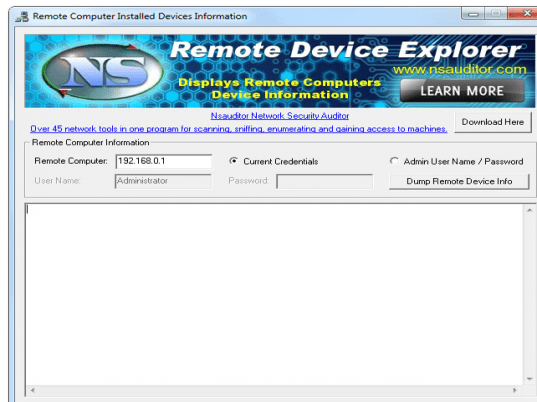
User comments